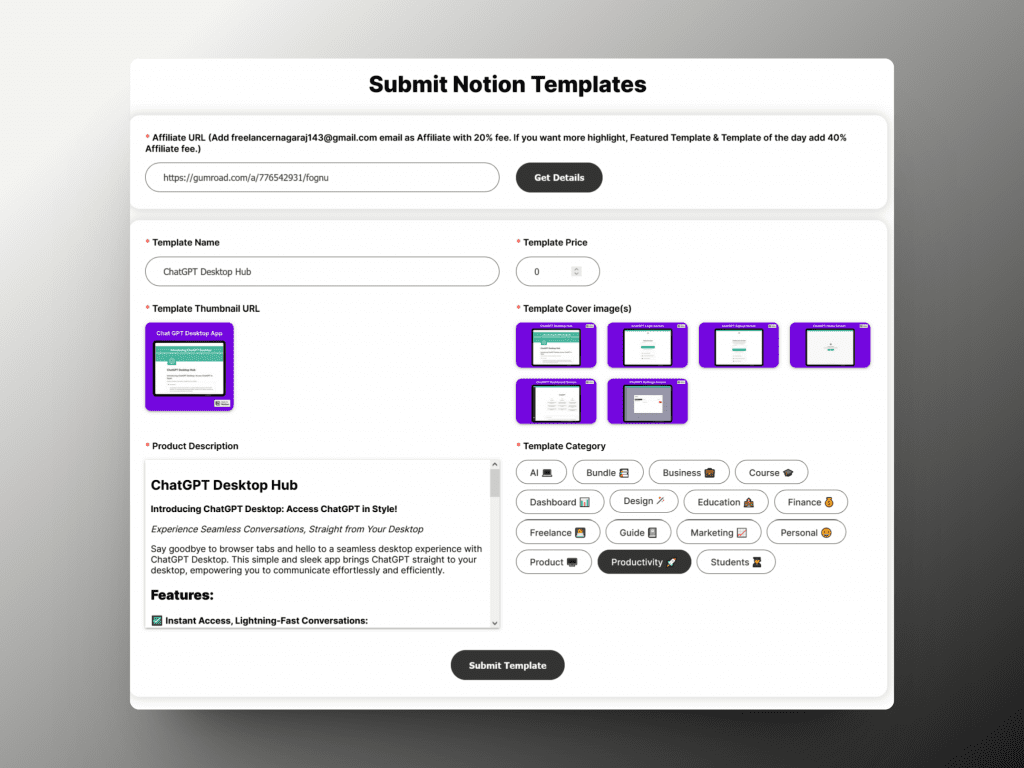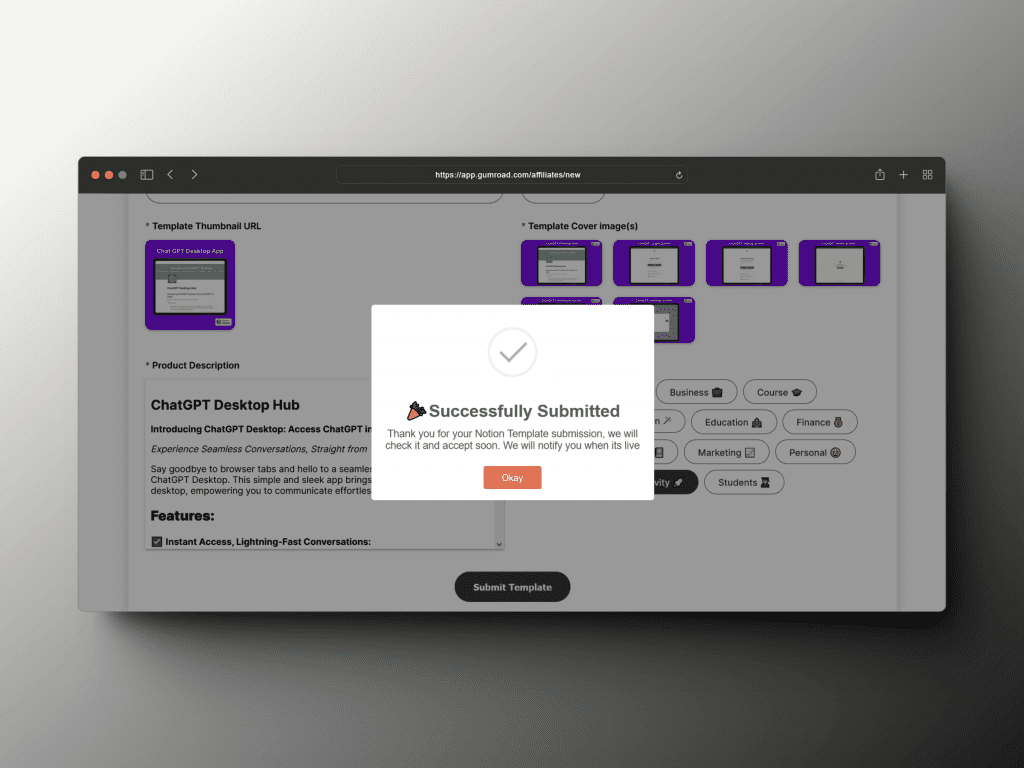Gumroad Affiliate Link Guide
1. Add me as Affiliate
Go to your Affiliates page in your Gumroad profile.
Click the Add affiliate button on the top right and add freelancernagaraj143@gmail.com to the Email field.
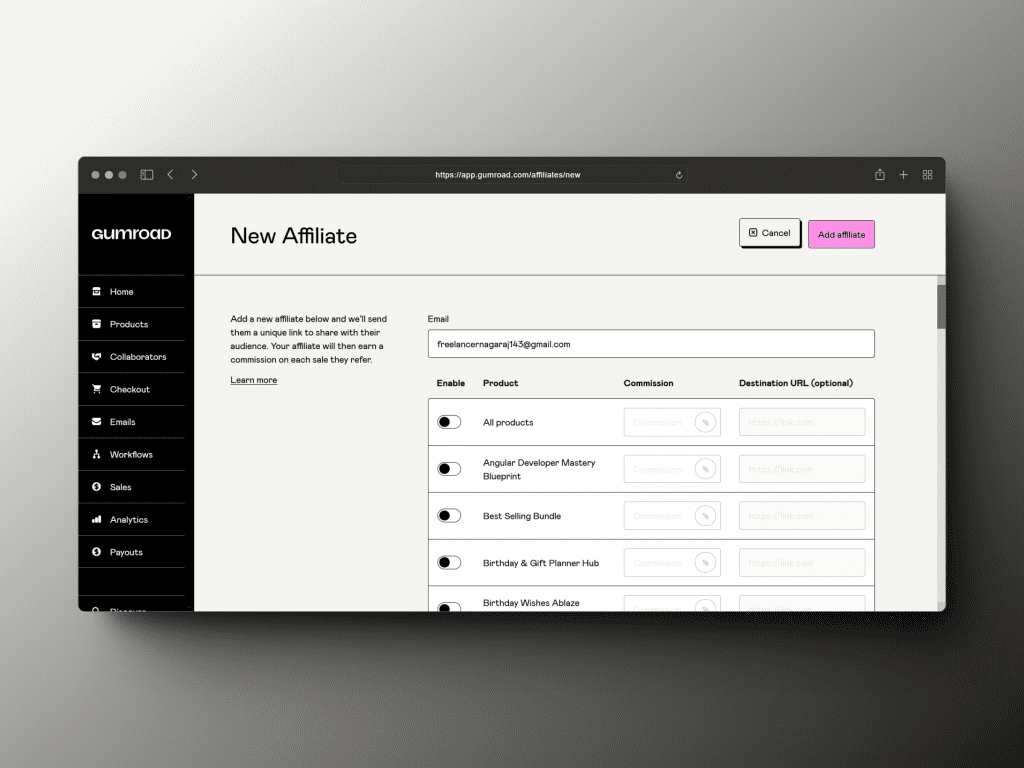
2. Select your Product
If want add all your products Enable all Products Or particular product enable one by one.
Add 20% in the Affiliate fee field. If you want more highlights, Featured Template & Template of the day add 40% Affiliate fee.
And if everything done, click the Add affiliate button.

3. Copy the Affiliate link
Go to your Affiliates dashboard and select affiliate name you have added and copy the link each product link one by one.
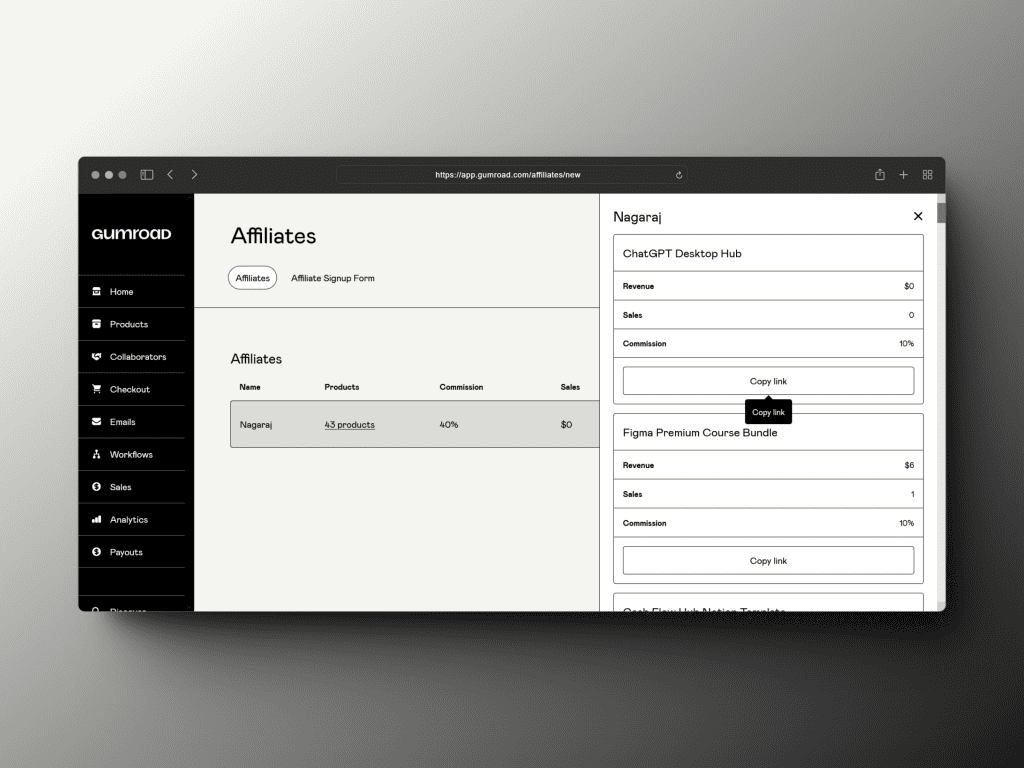
4. Submit Your Template
Once copied the link and paste it here and click get details button. It will automatically fetch the details. review your product details and select select product category and submit it. That is it.
we will review the template and we will accept it as soon as possible (in 24h). You can upload more Notion Templates.